If you are looking for a detailed guide about “Linkedin Ads Call to Action Buttons,” you are at the right place.
This article goes through step-by-step information about how to add a call to action button on LinkedIn ads, what are the benefits of CTA, the type of Linkedin ads type, etc.
Linkedin is a platform for businesses and professionals where users can get the best tools with special features for advertising purpose, which make this platform more convenient for them.
Apart from these, the Linkedin platform is highly capable of fulfilling all the necessary demands related to marketing or online advertising.
To make advertising more convenient on the Linkedin platform, a new feature in the form of a Call to Action button has been recently introduced by this platform.
This button can be used by online businesses, marketers, or digital advertisers to increase their online business presence as well as usability very easily.
If you want to make a profit by using this new feature of the Linkedin platform, then this information will definetly make you aware of the Call to Action button of LinkedIn in simple steps.
To enroll in this useful information, please scroll down.
What is a CTA on LinkedIn?
Linkedin also offers a “Call to Action” button facility for diverting users to the website or business page like other marketing platforms.
Like other platforms like Facebook and Google Adwords, by creating a great marketing post, a call-to-action button can be added at the end of your LinkedIn advertising.
As per the study, CTA is known as the best and most reliable way to attract the user.
This button is added at the bottom of the post description, publication, essential information, projects, etc., in Linkedin.
If anybody is interested in modifying their call to action button for their LinkedIn business page, then this can be possible with a simple correction on LinkedIn.
This new feature of adding a Call To Action button on the Linkedin profile will definetly help the business person, marketers, and advertisers to grave the reader or user’s attention.
What are the call-to-action buttons on LinkedIn?
There are several types of Calls to action on Linkedin available for use, some of them are given below:
- Sign up
- Visit Website
- Contact us
- Learn more
- Register
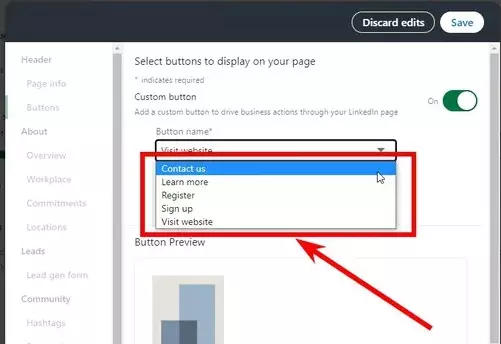
Each of the above Call to Action buttons has various use and have the individual capability to attract readers effectively.
The use of these Call-to-action buttons on LinkedIn is very easy, which we will discuss later.
Benefits of Using Linkedin Ads Call to Action Buttons
There are several benefits of using the Linkedin Ads Call to Action Buttons, which are tabulated below:
CTA motivates the customer to tack action in the forward direction.
With proper Linkedin Ads Call to Action Buttons, marketer converts their user into clients or customers.
Valuable content does not become highly effective if there is no use of Linkedin Ads Call to Action Buttons in the campaign.
A CTA button has the power to convert your efforts into real results.
During the sales funnel, CTA work as a bridge between the marketer and the buyer, which can motivate the reader to convert into a lead.
On the Linkedin platform, marketers can properly analyze CTA performance or effectiveness during their ad campaigns and modify them accordingly.
In many studies, it has been clear that if CTA buttons are used in the ads campaign, then better results are obtained because visitors like CTA buttons.
In our recommendation, always use a good design and properly placed Call to Action button, which will definetly attract the reader to click them.
How to Set Up a Call to Action Button on Linkedin Ads
Setting of Linkedin Call to Action button is quite simple and very easy.
To start setting CTA, you have to visit the Linkedin business page by just clicking on this link.
You can do it by changing your Follow button to the Call To Action button.
First of all, Login to your Linkedin account and open your business page.
Click on the edit button shown in the shape of the pencil.
After this, click on the Button tap in the Header option shown in the right-side menu.
Here you can choose the appropriate Linkedin Call to Action button option according to your convenience.
How to Use Calls to Action on LinkedIn Ads
After knowing the benefits and types of the Linkedin Call to Action button, it is highly essential to know how to use them properly to get effective and better results.
There are different ways to use them but set them as the top priority during the optimization of your business or company profile. Apart from this, also include a catchy Call to Action button when a connection request is sent to any other Linkedin user.
This type of practice increases authenticity as well as chances to convert into a customer.
During the selection of CTA, keep on thing in mind that it should reflect your campaign aim and purpose with the proper value.
FAQ
To create a Call to Action button, you just click on the edit button available on your business or company page available on Linkedin. After that, select the button tab in the header option and choose the appropriate Call to Action button.
Yes
Final Words
In the blog post on “LinkedIn Ads Call to Action Buttons,” we have explained in detail about CTA types, benefits, how to use them, and many more.
We hope, after reading this full post, you have understood the importance of the Call to Action button.
There is no doubt that LinkedIn Ads Call to Action Buttons definetly has the power to convert existing readers into customers.
In our recommendation, always use a proper call to action button for more user engagement toward your business profile.
If this information proves beneficial for you, then mark a 5-star rating to appreciate our hard work.
Thanking You!
Also, read the following guide:
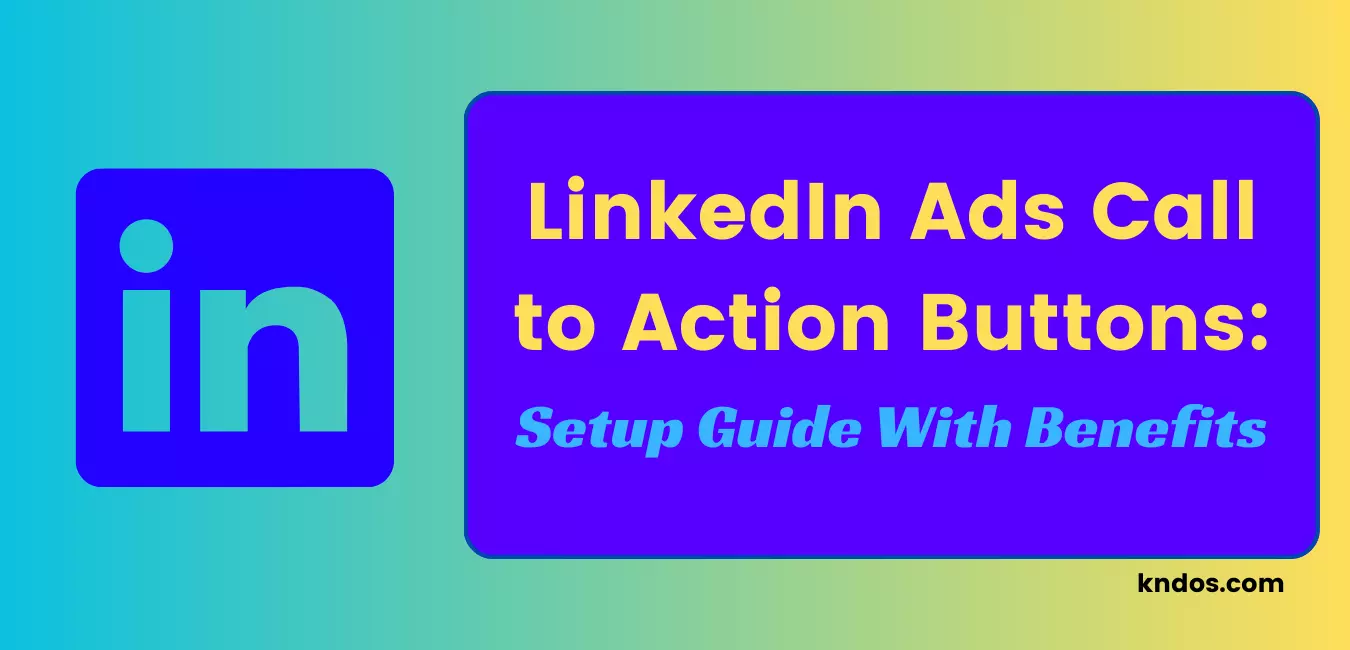
6 thoughts on “LinkedIn Ads Call to Action Buttons: Setup Guide With Benefits”