The bounce rate of any website or blog has a significant impact on its position in search engines. And reducing it is very difficult task for any blogger because it makes a high impact on blog earning as well as on its ranking.
This bounce rate guide will provide you with comprehensive information on how to reduce blog bounce rates to rank blogs on the first page of search engines.
Along with this information, you can also find its effects and the best ways to minimize blog bounce rate.
Many experts believe that if Google Adsense or other advertising network is the primary source of blog earnings, the bounce rate of your blog or website will have a significant influence on this income.
Now you can understand why it is critical for a blog.
Let’s start and first understand what is bounce rate!
- 1 What is Bounce Rate
- 2 How to check Bounce Rate
- 3 How to check your website’s bounce rate on Google Analytics?
- 4 Why does the bounce rate of a website increase?
- 5 How to Reduce Blog Bounce Rate
- 6 FAQ about Check Bounce Rate
- 6.1 Why is bounce rate important?
- 6.2 How can I check my website’s bounce rate?
- 6.3 What is a good bounce rate for a landing page?
- 6.4 What are some factors that can contribute to a high bounce rate?
- 6.5 How can I improve my website’s bounce rate?
- 6.6 Can a high bounce rate have a negative impact on my website’s search engine rankings?
- 6.7 Can a low bounce rate guarantee success for my website?
- 7 Conclusion: Check Bounce Rate
What is Bounce Rate
Blog ya website Bounce Rate is the percentage of visitors who come to any page of a website or blog and leave that page without taking any action.
If we explain to you in easy language, then the bounce rate of any site is the percentage of people who visit only one page at a time on that site and go to another site.
Let us understand the website bounce rate with the help of an example.
Suppose any website or blog has a bounce rate of 60%.
It indicates that 60% of visitors have only visited only single page and have not visited any other pages.
We are sure that you must have understood what the bounce rate is. Along with this, we would like to tell you that the website which has the lowest bounce rate, that website has a good ranking in the search engine. Meaning the lower the bounce rate, the better the website ranking.
Google also recommends that for any website to rank in the search engine, should have a bounce rate between 40% to 80%.
If your blog or website has an 80% bounce rate, it suggests that users are just 20% interested in it.
A website with a bounce rate less than 10%, then it will be considered “optimal”.
How to check Bounce Rate
Currently, there are thousands of tool websites available on internet, where you can check the bounce rate of your website or blog free of cost.
Apart from all these websites, you can also check your website bounce rate by using Google Analytics which provides higher accuracy and is also highly trustworthy.
It is highly encouraged for new bloggers to analyze their blog or website bounce rate regularly and make relevant modifications to blog articles to create an exceptional user experience.
How to check your website’s bounce rate on Google Analytics?
To measure the effectiveness of a website bounce rate is a key metric. It indicates the proportion of site visitors that leave after visiting a single page before moving on to another website.
You can check your blog or website bounce rate on Google Analytics by following the steps given below.
Step 1: Sign in to your Google Analytics account
Clicking here to visit Google Analytics and sign in with your Gmail ID otherwise, create a new account and link your blog or website first.
Step 2: Go to the Reports section
From the left menu, select the Reports Tab.
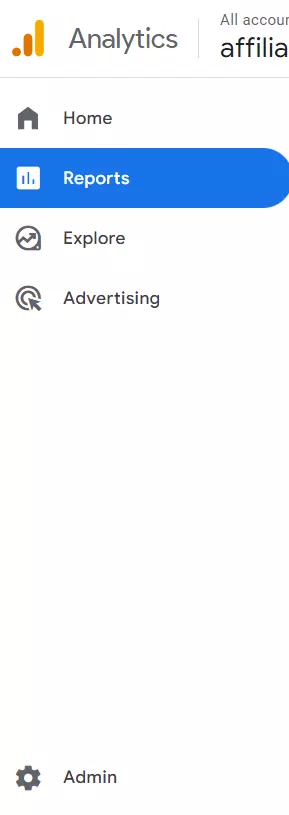
Step 2: Now Click on the Engagement menu button and tab at “Pages and screens: Page path and screen class“
Now scroll downward, and you will find a table here.
This table has a Bounce rate column, here, you can check your blog or website bounce rate.
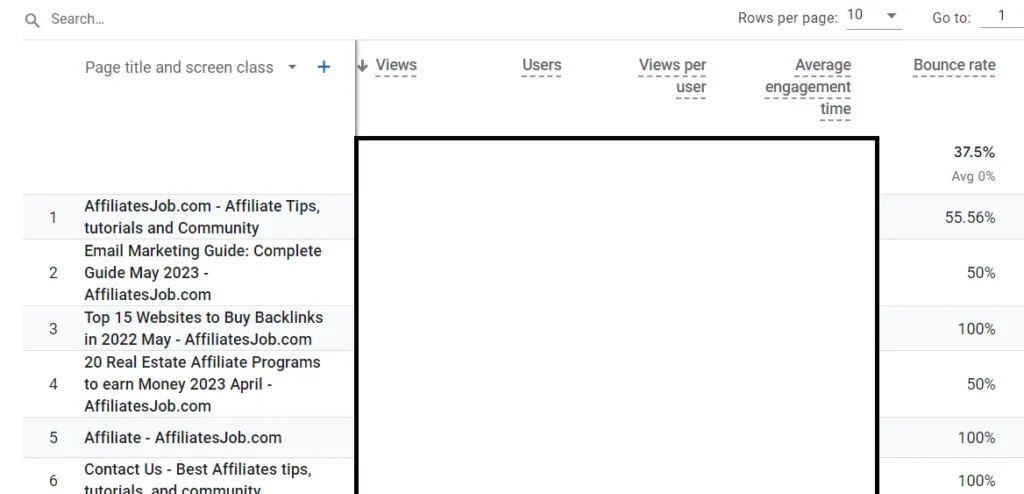
If the Bounce rate column is not available here, then click on the pencil icon on the right top section for customize.
Step 3: Click on Metrics and add Bounce rate.
Step 4: Save your changes
By doing this, you can check the bounce rate of your blog or website on Google Analytics.
Why does the bounce rate of a website increase?
If a blog or website has a high bounce rate, there should be reasons behind it.
We have mentioned some essential reasons why a website or blog has a very bounce rate.
Poor Website Loading Speed
Website loading time plays a crucial role in ranking any blog in search engines. If any website will not load fully within a few seconds, then its increases the website bounce rate.
The search engine also considers website loading time as a main factor for increasing the bounce rate.
Due to the high page loading time, the visitor gets upset and immodestly switches to another website.
This negative behavior of the user is highly dangerous for any blog or website and creates a negative signal in blog ranking.
| Loading Time | Site Page Speed |
| 1 Second | Perfect |
| 1-3 Second | Good |
| 3-5 Second | Average |
| More than 5 Second | Poor |
Lack of High-Quality Content
When someone explores a blog, the main reason behind it is that visitors are looking for correct and in-depth information.
If you are not providing high-quality content on your blog and provide half or wrong information, then visitors leave your blog immediately and will never revisit your blog. This user behavior can increase the bounce rate of your blog or website.
Single Page Site
Each post available on a blog or website is treated as a separate page by Google crawler.
If a website does not have a lot of material, the visitor will not feel a good user page experience.
After browsing a single-page site by a visitor, there is a minimum chance that the visitor read this old content next time. In this situation, most visitors will immediately move to another website.
This user behavior will play a significant influence in boosting the bounce rate.
Poor Website Design
You all know that beauty always attracts more customers. A bad web design doesn’t suit anyone.
That is why whenever you work on any blog, always use a premium theme like Generatepress.
Having Copy Paste Content
It is said that hard work always brings color.
To make your blog more popular, you have to create high-quality content by understanding user intent.
If you make content on your site by copying from available sites, then forget to get organic traffic from search engines by ranking this content.
Whichever website you copy content from, that content is already ranking in search engines.
You must have understood how a user can like to read copy content.
This work plays a hidden role in increasing the bounce rate of your blog or website.
Selection of Wrong Keyword
Selection of the right keyword is highly important during writing an excellent SEO-friendly blog post.
If you really want to rank your blog post in the search engine, always do in-depth keyword research before writing a blog post.
Blog posts with the wrong keywords definitely get traffic from search engines or social media for a short period of time, but due to not getting the correct information, the user will leave that website immediately.
And after that, a particular visitor will never come back to that blog again. This behavior of the user will also increase the blog bounce rate.
How to Reduce Blog Bounce Rate
At the present time, there are several methods available to reduce blog bounce rate, some of them are following:
Profesional Site Design
An excellent website design always attracts the visitor.
Most of the time, website design is not so important but has a hidden power to increase page experience.
Always choose the right fonts, post images, background, etc., during making a website or blog.
If you use the wrong styles or images, the person won’t feel comfy. You should always keep your site for a certain group of people in mind.
Additionally, it is highly essential that your site should be mobile-responsive. Google has said that being “mobile friendly” is the most important search factor.
The number of Visitors who leave a well-made website always remains very low. If you want to make a good-looking professional website by using WordPress CMS, you should always use a paid theme like Generatepress.
Post Quality Content
In our opinion, before writing a new blog, always do in-depth research and also analyze the competitor’s blog post.
On the basis of this research conclusion, write a perfect blog with a proper outline that fulfills all search demands of visitors.
If you apply this principle before writing any blog post, you will definitely achieve long-term success in blogging.
As you know, poor-quality content does not have the power to keep engaging the user with your site in the long run, which works to increase the Bounce Rate on your site.
Apart from it, always try to write a more than 1000-word SEO-friendly post with proper headings, sub-heading, tables, and images according to the requirements.
Site Page Speed
Web hosting plays a crucial part in determining how fast a site is fully loaded. The bounce rate of a successful site has a significant impact on its speed.
A site with a higher loading time always increases the bounce rate because visitors quickly leave that type of site and visit a competitor site.
To improve your site loading time, use a reputed web hosting like Hostinger, and also use an SEO plugin like WP Rocket to optimize your WordPress site.
How to buy Hostinger web hosting for a WordPress blog, click here.
And also, make a distance from using unwanted plugins in your WordPress site becouse they will make your site heavy.
Proper Blog Post Structure
It is highly imperative to choose a standard blog post structure that contains headings, sub-headings, Images, and a table of content, and most importantly, blog posts should be SEO-friendly,
There are various free SEO plugins available to make your blog posts SEO-friendly, such as Yoast SEO and RankMaths.
Apart from this, you must use understandable language during the blog post-writing.
Use a free tool like Grammarly to boost your article writing ability.
Avoid Copy Paste Content
The modern internet user believes in doing extensive research to get the exact answer, till not getting a satisfactory answer, they visit various websites.
So, while publishing a blog post, remember that the blog post content should be unique and fulfill the user search intent.
By doing this type of practice, you can significantly reduce the bounce rate of your blog.
Create More Internal Links
Many experts think that internal linking plays a crucial role in reducing the bounce rate of the site.
Blog posts without proper internal linking are not SEO-friendly and also increase the blog bounce rate.
By doing proper internal linking, blog page season increases, and apart from this, it also reduces the bounce rate to a great extent.
FAQ about Check Bounce Rate
Why is bounce rate important?
The bounce rate can be an indicator of the quality and relevance of a website’s content. A high bounce rate may suggest that the website is not meeting the needs of its visitors.
How can I check my website’s bounce rate?
You can check your website’s bounce rate using Google Analytics or other website analytics tools.
What is a good bounce rate for a landing page?
The appropriate bounce rate depends on the kind of website and its objectives. A bounce rate of 26% to 40% is regarded as excellent for landing pages, while a rate of more than 70% is deemed bad.
What are some factors that can contribute to a high bounce rate?
A high bounce rate can be caused by factors such as slow loading times, poor website design, irrelevant content, or a lack of clear calls to action.
How can I improve my website’s bounce rate?
To improve your website’s bounce rate, you can focus on improving the quality and relevance of your content, optimizing your website’s design and user experience, and providing clear calls to action.
Can a high bounce rate have a negative impact on my website’s search engine rankings?
A high bounce rate alone is not a direct ranking factor for search engines, but it can indirectly affect your rankings if it suggests that your website is not meeting the needs of its visitors.
Can a low bounce rate guarantee success for my website?
A low bounce rate is not a guarantee of success for your website, as it is only one metric among many that can contribute to the overall success of a website. However, a low bounce rate can be an indicator of a high-quality website that meets the needs of its visitors.
Conclusion: Check Bounce Rate
In this blog post article of “How to reduce bounce rate”, we have tried to give you complete information about the bounce rate.
Here, in this post, you got answers to different questions like “What is Bounce Rate”, and “How to reduce bounce rate” and apart from this, the main factors involved in increasing the bounce rate.
If you use all these tips mentioned in this blog post, then definitely you can get a large organic traffic on your site from search engines. And you can quickly get all your posts ranked in the search engine.
For any questions related to the bounce rate, blog post comment section.
If you liked this information about bounce rate, then definitely share it with your friends and relatives through social media.
Thank you.
Also Read:
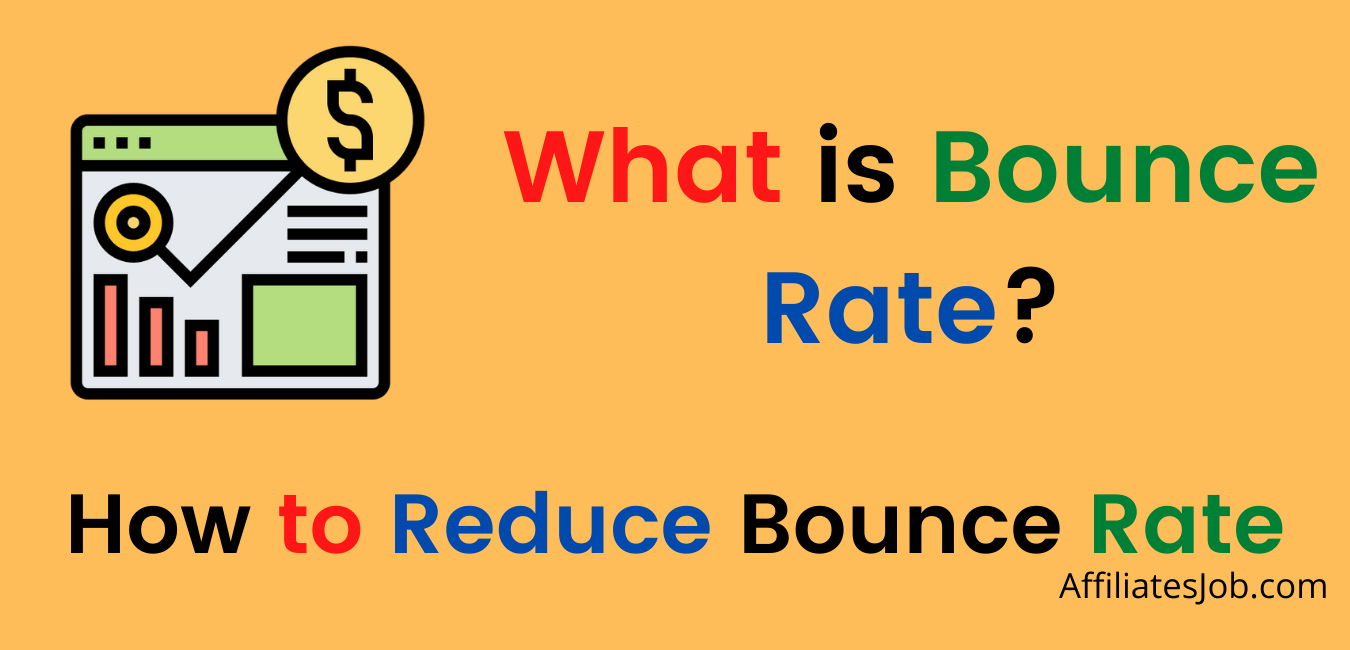
6 thoughts on “What is Bounce Rate? How to reduce bounce rate in 2023”