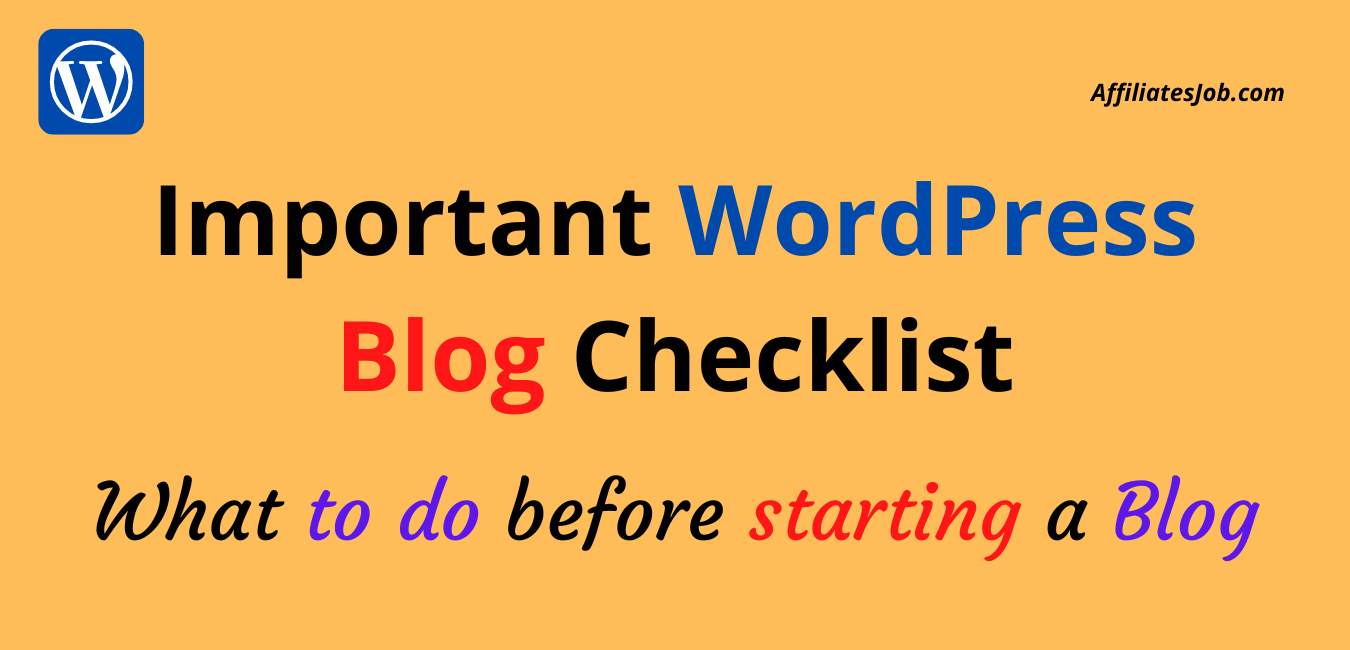Important WordPress Blog Checklist: This blog post will provide you with an in-depth checklist before starting a WordPress blog to achieve fast success in blogging.
It would be a highly essential post for the person who wants to start their career in blogging, SEO experts, and website designer.
Although these things in this checklist are very small, they have a great impact on any WordPress blog’s success in ranking in search engines.
So, let’s check all the important checklists step by step to convert your normal blog into a professional blog.
- 1 Why Choose WordPress to Make a Professional Blog
- 2 15+ Important WordPress Blog Checklist
- 2.1 Select Niche Carefully
- 2.2 Choose a Perfect Domain Name
- 2.3 Choose Great Web Hosting
- 2.4 WordPress.com Vs. WordPress.org
- 2.5 Proper Installation of WordPress on Blog
- 2.6 A perfect WordPress Dashboard Setting
- 2.7 Create basic blog Pages
- 2.8 Write your first blog Post
- 2.9 Create XML Sitemap
- 2.10 Submit blog to Google Search Console
- 2.11 Google Analytics
- 2.12 Make Social Media Accounts
- 2.13 Always Use E-Mail Collection Box
- 2.14 Took Backup and Securities
- 2.15 Regular Site Audit
- 2.16 Do proper Blog SEO
- 2.17 Earn reward: Blog monetization
- 3 FAQ about Important WordPress Blog Checklist
- 4 Final Word: Important WordPress Blog Checklist
Why Choose WordPress to Make a Professional Blog
Presently, there are two most popular CMS platforms WordPress and Bloggers are mostly used to create websites or blogs.
Being a Google product, Blogger is free to use where customers can buy custom domain names, but their hosting is free on Google servers. Despite all these free offers, there are feature limitations while using Blogger.
Here with WordPress CMS, there is no limitation of features because here domain name and hosting are paid which destroys the barrier of restraction.
For making a blog professional on WordPress, there are various features and plugins available that make website design very easy.
WordPress is the first preference for the person who doesn’t have any coding knowledge but wants to create a professional blog according to their need by just drag and drop.
Overall WordPress offers complete control of the blog, while Bloggers offer limited control of your blog.
At present time, more than 70% of blogs or websites around the world are created using the WordPress CMS platform.
Now, see the important checklist before making a WordPress blog.
15+ Important WordPress Blog Checklist
Select Niche Carefully
Choosing the perfect niche or topic you want to blog about is the first step to becoming successful in blogging.
Niche may be multi, micro, or macro, but it is highly crucial to make a blog successful or not.
If this step goes wrong, then other steps of the important checklist for the WordPress blog already become useless.
While selecting a blog niche ask yourself did you have a minimum of 100 blog post ideas to write on that particular niche.
If the answer is “Yes.”
Congratulations, you easily passed the first step to making your blog successful.
For the answer “NO,” move toward another niche.
Choose a Perfect Domain Name
No matter what CMS you are selecting to make a successful blog, the domain name of the blog plays a very crucial role.
Be careful during the selection of a domain name because it represents your business identity in the online market.
Currently, there are thousands of domain name extensions available in which .com, .net, .org, etc., come into the top level domain name category and are recognized worldwide.
However, which domain name extension you want on your domain purely depends on you, but always try to select a top-level Domain Name extension.
For any reason, if a .com extension is not available, then try another top-level extension such as .org or .net.
Apart from this, always choose a particular country domain extension, such as .us, .uk. in. etc., for country-specific blogging.
After domain name selection, selecting a domain name provider company that provides domain names at a cheap rate and offers excellent customer service is also essential.
There are several domain name providers in the market, but our recommendations are Hostinger, Namecheap, and Bluehost, which offer domain names at the lowest prices, and their renewable charges are also very reasonable.
Presently for less than $10, you can purchase a perfect top-level domain for a year, but if you purchase web hosting minimum for one year, then this domain name comes free of cost.
Choose Great Web Hosting
In the current scenario, without perfect web hosting success of any blog cannot be imagined because it is the backbone of any blog.
Where domain name represents the online identity while web hosting is the place where all files have to be stored to show them online when any visitor wants.
A web-hosting is a kind of server (large computers) where all data related to a blog has to be stored and it should be perfect because our blog remains open all days of the year.
As per the expert’s opinions always choose a good hosting server that never cuts off blogs from the internet.
With a poor web hosting server website or blog does not open properly because of that visitors leave the blog and never return again.
This whole process enhances the blog bounce rate and blog ranking in search engines.
WordPress.com Vs. WordPress.org
Here the main question arises which platforms be used for blog creation wordpress.com or wordpress.org?
However, this is a silly question for the pro blogger but as a beginner, it could be difficult to choose between WordPress.com and wordpress.org.
So always make a blog on wordpress.org because wordpress.com works approximately similar to the Blogger platform.
Proper Installation of WordPress on Blog
Proper and correct installation of WordPress CMS on the blog is highly essential.
At present, most web hosting providers offer free WordPress CMS installation facilities on blogs to all WordPress users.
As per our recommendation, you can buy web hosting from Bluehost or Hostinger where you can find a free WordPress installation facility in just a few clicks.
In our experience, both these web hosting companies have proved to be the very best and most suitable for beginner bloggers.
A perfect WordPress Dashboard Setting
After installing the WordPress CMS platform in your new blog, you must make some essential settings in the blog dashboard.
These are the 12 types of settings that you have to do in your blog’s Dashboard after installing WordPress.
- SSL Certificate: To secure your blog from hackers and scammers.
- Choose a Perfect and lightweight Theme for your blog: When you install WordPress for the first time, a default theme is available on your blog. First, go to the Appearance section and activate your blog’s Paid or Free Theme.
- Site identity: Put a beautiful Favicon and Attractive Site Logo for your blog.
- Change Site Title, Tag Line, and Time Zone.
- Theme Customization: Customize the theme as per your requirements.
- Delete Extra Theme and Plugin: After installing WordPress, many themes and plugins are automatically installed in the blog. You must uninstall or delete all the themes and plugins you don’t need.
- Permalink setting: The most critical setting for the SEO of the blog is the permalink. For the best permalink setting, you have to keep the blog post option only.
- Reset Password.
- Change the General Writing, Reading, and discussion setting.
- Delete Dummy Content, Tag, and Category Pages
- Add your image and bio in Gravatar
- Make sure to author box.
Create basic blog Pages
In this step of the WordPress blog checklist, we will tell you which basic pages you must create on your blog, which are:
- About Us Page (Give complete information about your blog)
- Contact Us (provide your contact information)
- Privacy Policy (Please tell about all the policies related to the blog)
- Disclaimer (explain how to use the blog)
- Terms and Conditions (Specify all the terms and conditions related to the use of the blog)
- Affiliate Disclaimer (if you do affiliate marketing on your blog)
If you want to make money from your WordPress blog, create all these pages correctly.
Write your first blog Post
After creating all essencial pages, this is the correct time to write the first blog post as per the blog niche.
From this stage, the main content writing work is started.
- During the post-writing, remember some essential things such as:
- Keyword research is necessary to rank in the search engine
- Post enough content and related information,
- The post should be SEO-friendly,
- Consistency in post-publishing is highly needed.
Create XML Sitemap
XML sitemap works as an information bridge between blogs and search engines (Google, Bing, etc.) by providing them with complete structure.
With the help of XML sitemap, search engines crawl all the published URLs on blogs and update them in their database regularly.
A blog XML sitemap can be easily created by free WordPress like RankMath, Yoast SEO, etc.
Apart from this, there are many websites where bloggers can generate their XML sitemap free of cost.
After creating an XML sitemap, it will be submitted to a search engine for verification, and after verification, the blog URLs will appear in the search results.
Submit blog to Google Search Console
For getting continuous organic traffic from the search engine, submitting the blog to the search console becomes the next step in the important checklist for WordPress.
At the present time, Google and Microsoft are the most popular search engine, which has their separate webmaster tool known as Google Search Console and Bing Webmaster, respectively.
After completing the WordPress blog, it becomes a responsibility to inform search engines, and it can be done by submitting the blog to these search engines.
If you are using the Sitekit by Google WordPress plugin on your blog then you just need to authenticate your blog by any valid Gmail ID.
After completing the verification process, blog posts and pages will be seen in the search results.
Google Analytics
Google Analytics is also a free tool like other Google services that you can use to analyze the performance of your WordPress blog or website.
This tool provides the blog owner with different types of information related to visitors on the blog, such as visitor pattern, their region and country, time on the blog, and many more.
Account for Google Analytics for the blog can also created by using the free Sitekit for Google WordPress plugin.
After a successful account creation on Google Analytics, a unique tracing ID for the particular blog is generated which is used to connect with the blog to real-time analysis of the blog by Google.
Make Social Media Accounts
At the present time, social media has become a necessity for every business to enhance its presence.
With blog creation always make all social media accounts for the blog and update regularly them with the latest posts and related information.
Apart from this, traffic from social media also lang on blogs which decreases the unwanted penalty chance by search engines.
As you know the success of any online business mainly depends on the visitors number only and social media enhancing this number on a regular basis and free of cost.
To make blog posts attractive always add some social media buttons for the user who wants to share those posts on their different social media account.
Always Use E-Mail Collection Box
User data on the blog works as a digital diamond, and collecting this will make you wealthy in the future.
To collect user email and other information, always use a subscription box, which can be added by any email marketing WordPress plugin.
When some user fills in their information in this box, you receive this information and you can inform them about new blog posts, products or services, etc with a single click.
This type of practice is highly valuable in the email marketing sector as well as blogging and has proves an effective marketing strategy.
Took Backup and Securities
In this highly risky era, blog security from hackers or schemers should be paramount for every serious blogger.
For this, the need for a regular backup on a regular basis is essential to protect blogs from unwanted malware and hacker attacks.
Regular Site Audit
After creating blog a regular editing is needed to detect errors is essential to enhance the search engine ranking.
By doing blog auditing, you can know all URLs of your blog work properly as per the search engine requirements.
There are several free and paid tools available in the market that offer blog auditing very easily such as Ahref, SEMrush, Ubersuggest, etc.
After auditing, you can find the particular issues on the blog that can be solved to improve the current blog’s health.
Do proper Blog SEO
If you want continuous organic search engine traffic on the blog for a long time, then blog SEO will prove to be a bluestone.
Whether your blog will be successful or not depends on your blog’s SEO.
As you know, SEO is one of the most important tasks of a blogging career, and blog success also depends on it.
In the current scenario, nobody imagines the existence of a blog and website without proper SEO.
Apart from that, there are very few chances to get tinny traffic from Google or Bing search engines without blog SEO.
However, there are two types of blog SEO:
- On-Page SEO
- Off-Page SEO
At present, there are many WordPress SEO plugins such as RankMath, Yoast SEO, etc that will help you optimize blog posts according to search engines.
For more information, click to read “How to optimize blog post”.
Earn reward: Blog monetization
Finally, in the last step of the WordPress blog checklist, you can monetize your blog so that you can recover the value of your hard work and expense on the blog.
Well, there are many ways to make money from blogs, in which some of them are the main
- Google AdSense
- Affiliate marketing
- Guest posting
- Product Selling etc.
Read this post for in-depth information on “how to earn money from a blog”.
FAQ about Important WordPress Blog Checklist
What are some of the essential tasks on a WordPress blog checklist?
Niche selection, domain name choosing, hosting provider selection, SEO setting, etc can be considered as some essential tasks on a WordPress blog checklist.
How often should I update my WordPress site?
It is recommended to update your WordPress site and plugins regularly to ensure you have the latest security patches and bug fixes. This can help prevent security vulnerabilities and ensure your site runs smoothly.
Can I use this WordPress blog checklist for the existing site?
Yes,
Final Word: Important WordPress Blog Checklist
In this blog post, we have provided almost 17 important WordPress Blog Checklists to make blogs successful.
This checklist which we mentioned above, can be very useful for bloggers or website owners who want to start new blogs.
If you liked the information we provided, share it with your needy friends and relatives.
If you have any questions, then definitely ask us through a comment. We will be glad to have your assistance.
Thanking you!
Read the following also: