Online Plagiarism Checker Tools for Blog Writing play a crucial role in getting successful in blogging.
With top priority use of plagiarism tools and understanding how to use them have significant importance.
The growth rate of any blog ya website depends entirely on the available content, which should be valuable, unique, and capable of solving visitor queries.
If this available content is found to be copied from any existing website, then it becomes too hard to rank this content in search engines.
This type of practice in blogging may reduce or downgrade the blog ranking as well as the authority of your blog or website.
Considering this matter highly serious and using a proper authentic plagiarism tool becomes an essential step to make blog posts highly valuable and unique.
This blog post goes through 17 Online Plagiarism Checker Tools for Blogs or websites, which are used by millions of bloggers worldwide.
Plagiarism tools available in this blog post are mostly free to use, while there is a small amount of fee to use their premium version.
Let’s start!
What is a plagiarism checker tool?
The plagiarism checker tool is online software that helps to find out duplicated content available in the written content.
A perfect plagiarism-checking tool provides complete information regarding the source of duplicate content as well its percentage.
At the present time, using of best plagiarism tools become necessary for every blogger and also to rank the content in the search engine.
Online Plagiarism Checker Tools for Blog Writing
| SN | Tool Name |
|---|---|
| 1 | Google Search |
| 2 | Quetext |
| 3 | DupliChecker.com |
| 4 | Plagiarismsoftware.net |
| 5 | Plagiarism CheckerX |
| 6 | PlagScan.com |
| 7 | Smallseotools.com |
| 8 | Noplag.com |
| 9 | Plagiarisma.net |
| 10 | Plagramme.com |
| 11 | Copyleaks Plagiarism Checker |
| 12 | Easybib.com |
| 13 | Turnitin.com |
| 14 | Grammarly |
| 15 | Viper Plagiarism Checker |
| 16 | Copyscape |
| 17 | Ithenticate.com |
Google Search engine
By the way, the Google search engine is not a specific plagiarism-checking tool, but this is the best and most authentic source to check any plagiarist content free of cost.
Few bloggers or professional bloggers are familiar with how to check plagiarism by using Google search.
In reality, Google search will not be able to provide Exact Results in terms of percentage like any specific Plagiarism Tool, but still, it can provide you good results to a great extent.
To check available plagiarism in any content by singing Google search, a few steps can be followed:
First of all, just copy the paragraph whose plagiarism you want to check and paste it into Google search, then click on search.
After this, Google shows you the copied result in the search results.
But this process cannot provide you with how much percent you have copied or from where it was copied.
If you want to check a single line, then close that line with “Your line” and click on Search.
From this process, Google will exactly tell you from where it has been copied.
The plagiarism checking facility is a free service Google offers in all languages worldwide.
Quetext: An Online Plagiarism Checker
Quetext is another excellent online plagiarism check tool, available in both free and paid versions.
At the present time, Quetext plagiarism-checking tools are available in almost all languages.
For the last almost three years, we have regularly used the paid version of Quetext plagiarism checking toll and got excellent results.
Currently, this tool is available in a free version also but with limited features.
Want to enjoy premium and unlimited futures, its Premium and Enterprise Plans will be great options Plans, that charge less than $8 per month.
Easy to understand interface of Quetext attract newbie bloggers fastly.
Quetext plagiarism checking tool displays similar words in an underlined form that you can easily identify.
Apart from this, in this tool, you also get to see the percentage of Plagiarism present in the blog post.
From the point of view of security, Quetext provides a secure environment to its customers so that your data remains safe while checking the plagiarism present in the article.
Conclusion: Online Plagiarism Checker Tools for Blog Writing
In this post on “Best Online Plagiarism Checker Tools for Blog Writing,” we have provided the best 17 plagiarism-checking tools in detail.
Plagiarism checking tools, which are described above, are available in both free and paid versions, you can choose as per your requirements.
If you have any queries related to the Online Plagiarism Checker Tools, please ask by using the comment section.
If this stock price prediction post provides some value, then definitely give us a 5-star rating to appreciate our hard work.
Thanking You!
Also, read the other useful information:
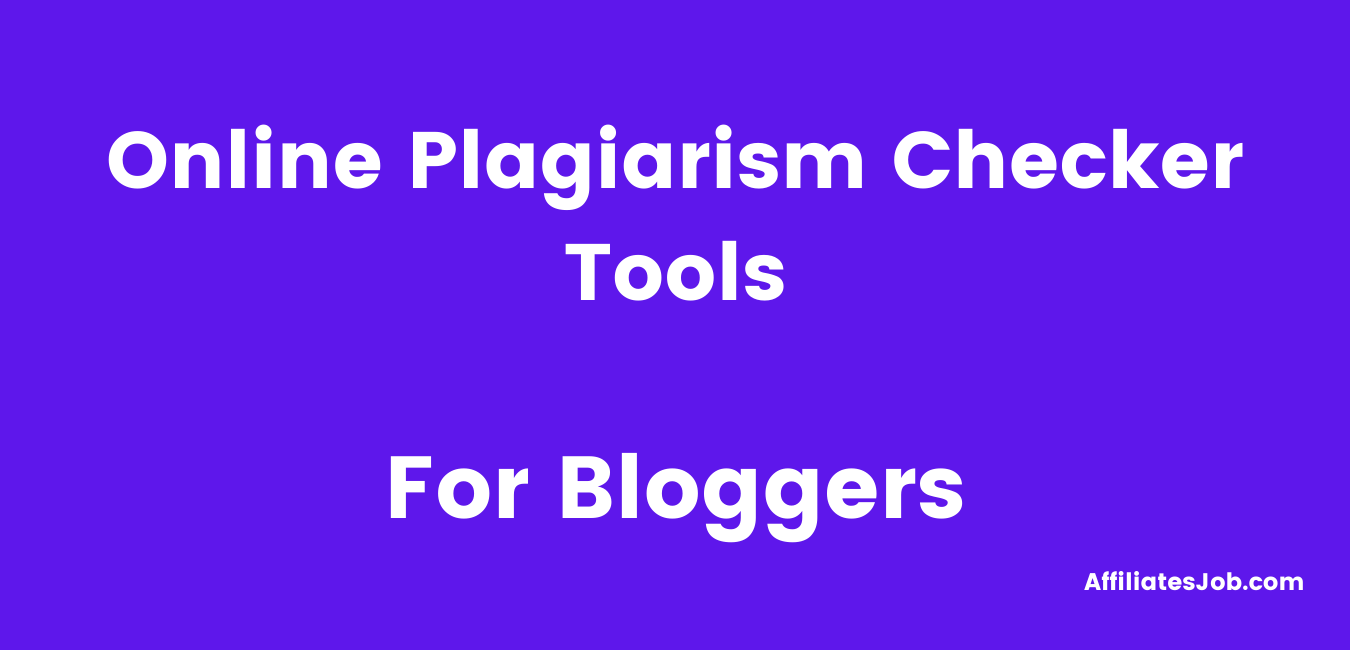
3 thoughts on “Top 17 Online Plagiarism Checker Tools for Blog Writing”